I recently got a new shiny iMac at work with Mac OS X 10.5 on it. Very nice. I like it. If you are used to the Windows/Linux keyboard, you run into troubles though, since some keys are not there where they should be. In order to find out where the are use the virtual keyboard. This utility is somehow hidden, but here are the instructions how to enable it:
- Start “System Preferences” and choose “International” in the “Personal” area
- Press the “Input Menu” tab.
- Select “Keyboard Viewer” in the list at the top.
- At the bottom of the window select “Show input menu in menu bar” if it’s not already selected.
 Now a flag appears at the right of the menu bar at the top and if you select “Show Keyboard Viewer” a keyboard window pops up (see screenshot below). If you press “ctrl”, “alt”, “cmd” or combinations of them, the keyboard viewer shows what character will appear if you press the corresponding button.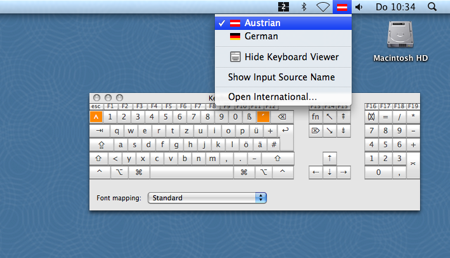 Â
Â